If your admin has set up games within the academy, you can look at your current progress within your profile.
Within my ePortfolio
In the left navigation, make sure you are in the Learner Workspace.
When in the Learner Workspace, select ePortfolio.
When in the Badges tab, you can see all the badges you can earn as well as those you have earned.
You can track the badges earned through games by scrolling down to Game.
If you click on How to earn points, you get a more detailed overview on the current games you are participating in, the badge you earned, and how you earned your points.
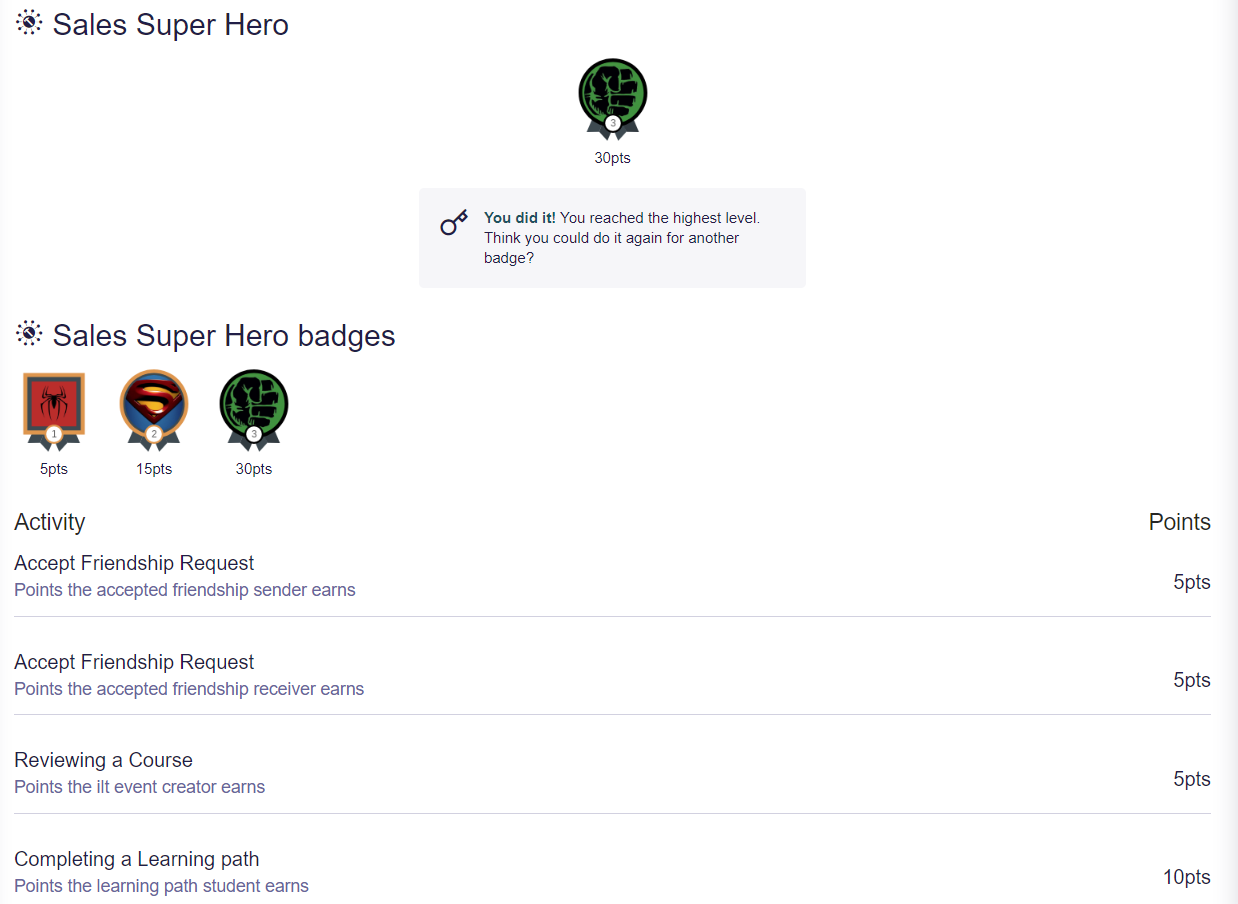 Within the Social Workspace
Within the Social Workspace
In the left navigation, make sure you are in the Social Workspace.
When in the Social Workspace, select Game Center and then select Games.
Here you can find an overview of all active games. Click on the title to see more details, such as the levels, your current points, and the ways to earn points for this game.
Notes
-
- Points in Games are are not given retroactively. They are awarded only to actively participating users. If a user joins a game after it has already begun, they will start accumulating points from the time they begin participating.
- Games exist in four statuses: Draft, Ended, Scheduled and Active. Points are recorded exclusively while a game is Active.
- Activities completed by an admin will not reward any points to the user.